
A lub thawv splicing kab rov tavua lub luag haujlwm tseem ceeb hauv kev daws teeb meem kev sib txuas hauv network. Qhov kev daws teeb meem tshiab no ua kom muaj kev sib txuas zoo los ntawm kev tiv thaiv thiab teeb tsa cov xov hlau fiber optic. Koj feem ntau ntsib teeb meem kev sib txuas hauv network hauv tsev lossis chaw ua haujlwm, ua rau muaj kev ntxhov siab thiabkev poob qis ntawm kev tsim khoom. Qhov tseeb,70% ntawm cov neeg siv khoomntsib teeb meem kev sib txuas nrog lawv cov tes hauj lwm WiFi hauv tsev. Cov lag luam kuj raug kev cuam tshuam los ntawm kev cuam tshuam hauv network, ua raukev poob nyiaj txiag thiab kev puas tsuaj rau lub koob npe nrovLos ntawm kev koom ua ke ib qholub thawv splicing kab rov tav, koj tuaj yeem tswj hwm cov teeb meem no tau zoo, xyuas kom muaj kev sib txuas lus zoo.Kev Kaw Fiber Optic Splice, piv txwv li, ua piv txwv li cas cov kev daws teeb meem no txhim kho kev ua haujlwm thiab kev ruaj khov ntawm lub network.
Cov Ntsiab Lus Tseem Ceeb
- Cov thawv txuas kab rov tav tiv thaiv thiab teeb tsa cov cables fiber optic, xyuas kom meejkev sib txuas network txhim khu kev qhathiab txo qhov kev cuam tshuam.
- Kev saib xyuas thiab tshuaj xyuas cov cables tsis tu ncua tuaj yeem tiv thaiv kev poob pob ntawv thiab teeb meem kev sib txuas, txhim kho kev ua haujlwm ntawm lub network tag nrho.
- Kev teeb tsa kom raugntawm cov thawv splicing kab rov tav tuaj yeem txhim kho qhov ceev ntawm network los ntawm kev txo qhov poob ntawm lub teeb liab thiab tswj kev sib txuas ruaj khov.
- Cov thawv no muaj ntau yam siv tau thiab tuaj yeem ntsia tau rau ntau qhov chaw, ua rau lawv haum rau ob qho tib si nyob hauv tsev thiab kev lag luam.
- Siv lub thawv splicing muaj peev xwm siab zoo liDowellLub FOSC-H10-M tuaj yeem tswj tau cov kev xav tau kev sib txuas loj, ua kom tau txog li 288 qhov chaw sib txuas.
- Dowell txoj kev cog lus rau qhov zoo thiab kev tsim kho tshiab ua kom lawv cov khoom ua tau raws li cov qauv siab, muab cov kev daws teeb meem txhim khu kev qha rau cov teeb meem kev sib txuas hauv network.
- Kev koom ua ke cov thawv splicing kab rov tav rau hauv koj lub network infrastructure tuaj yeem txhim kho kev ntseeg tau thiab kev ua haujlwm zoo ntawm kev sib txuas.
Kev Nkag Siab Txog Cov Teeb Meem Kev Sib Txuas Hauv Network
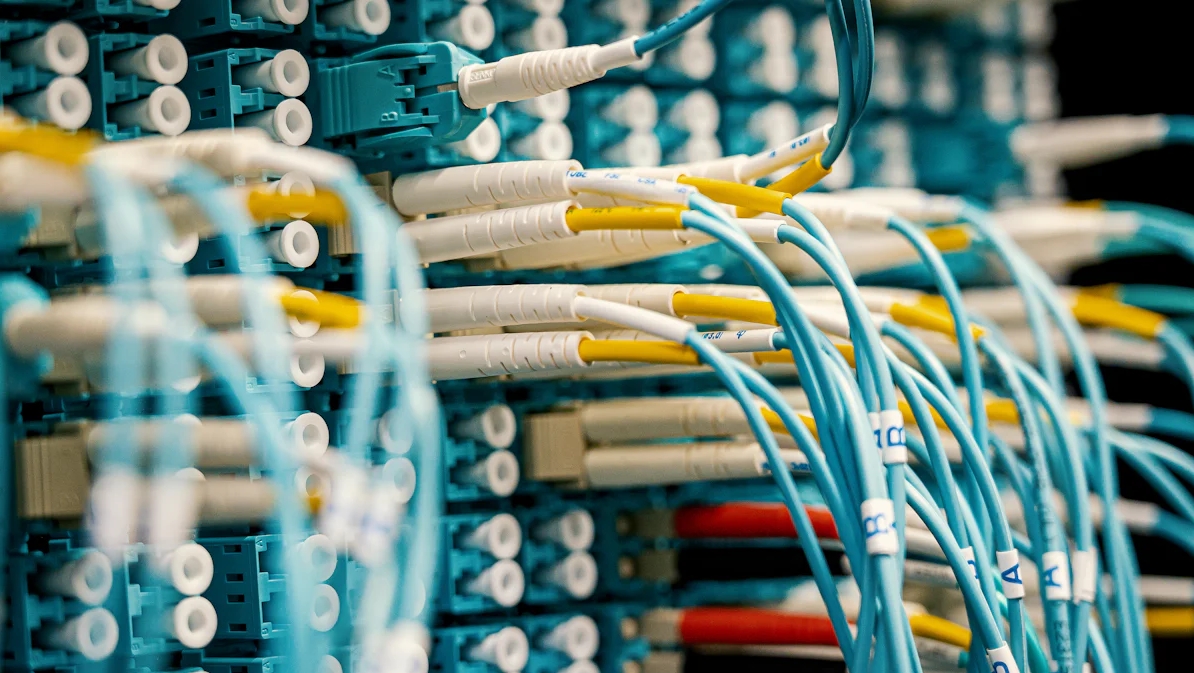
Cov teeb meem kev sib txuas hauv network tuaj yeem cuam tshuam koj cov dej num txhua hnub, txawm tias nyob hauv tsev lossis hauv chaw ua lag luam. Kev nkag siab txog cov teeb meem no yuav pab koj daws lawv kom zoo thiabtswj kev sib txuas ruaj khovCia peb tshawb nrhiav qee qhov teeb meem kev sib txuas hauv network thiab lawv cov ua rau.
Cov Ua Rau Muaj Kev Cuam Tshuam Hauv Network
Kev cuam tshuam yog ib qho ua rau muaj teeb meem kev sib txuas hauv network. Muaj ntau yam ua rau koj lub network tsis ua haujlwm, ua rau muaj teeb meem kev sib txuas hauv internet.Cov khoom siv wirelessxws li cov routers thiabcov chaw nkag mus rau Wi-nkaus tus kheej, feem ntau cuam tshuam rau ib leeg.Cov channel sib tshoojtuaj yeem ua rau muaj teeb liab sib tshooj, ua rau muaj teeb meem kev sib txuas tsis tu ncua.Cov teeb meem ntawm lub cev, zoo li phab ntsa thiab rooj tog, kuj tseem tuaj yeem ua rau cov teeb liab tsis muaj zog, ua rau kev sib txuas poob qis. Tsis tas li ntawd, cov khoom siv hluav taws xob, xws li microwaves thiab xov tooj tsis muaj xov hlau, tuaj yeem cuam tshuam rau koj lub network, ua rau muaj kev ncua sijhawm siab thiab poob pob ntawv.
Kev Cuam Tshuam ntawm Kev Puas Tsuaj Rau Cov Cables
Kev puas tsuaj rau cov cables yog lwm qhov tseem ceeb ua rau muaj teeb meem kev sib txuas hauv network. Thaum cov cables raug kev puas tsuaj, lawv tuaj yeem ua rau tsis muaj kev sib txuas hauv internet lossis teeb meem network. Cov cables puas tsuaj feem ntau ua rau cov pob khoom poob, uas cuam tshuam rau qhov zoo ntawm koj qhov kev sib txuas. Kev tshuaj xyuas thiab saib xyuas koj cov cables tsis tu ncua tuaj yeem pab txo qhov poob pob khoom thiab xyuas kom muaj kev sib txuas zoo. Yog tias koj ntsib kev sib txuas poob ntau zaus, xav txog kev kuaj xyuas koj cov cables rau txhua qhov cim ntawm kev puas tsuaj.
Cov txiaj ntsig ntawm Kev Tsim Kho Network Tsis Zoo
Kev tsim qauv network tsis zoo tuaj yeem ua rauCov teeb meem kev sib txuas network feem ntauIb lub network uas tsim tsis zoo yuav nyuaj rau kev tswj hwm cov tsheb khiav ntau, ua rau muaj kev sib tsoo ntawm network thiab latency siab. Qhov no tuaj yeem ua rau muaj teeb meem kev sib txuas hauv internet, xws li kev poob pob ntawv thiab dns yuam kev. Txhawm rau kom tsis txhob muaj cov teeb meem no, xyuas kom koj lub network tau tsim los ua kom haum rau koj cov kev xav tau. Kev npaj thiab kev teeb tsa kom zoo tuaj yeem pab koj daws cov teeb meem chaw nyob ip thiab daws qhov teeb meem network congestion tau zoo. Yog tias koj tsis paub meej txog koj tus qauv tsim network, hu rau isp kom tau kev pab tshaj lij.
Los ntawm kev nkag siab txog cov teeb meem kev sib txuas hauv network no, koj tuaj yeem ua cov kauj ruam ua ntej kom tswj tau kev sib txuas ruaj khov thiab txhim khu kev qha. Kev saib xyuas tas li thiab kev tsim qauv network kom zoo yog qhov tseem ceeb hauv kev tiv thaiv cov teeb meem kev sib txuas hauv internet thiab xyuas kom meej tias kev sib txuas tsis muaj teeb meem.
Yuav Ua Li Cas Lub Thawv Splicing Kab Rov Tav Ua Haujlwm

Kev nkag siab txog kev ua haujlwm ntawm lub thawv txuas kab rov tav tuaj yeem pab koj nkag siab txog nws lub luag haujlwm hauv kev daws teeb meem kev sib txuas hauv network. Lub cuab yeej no yog qhov tseem ceeb rau kev tswj hwm kev ncaj ncees thiab kev ua haujlwm ntawm koj lub network.
Kev ua haujlwm ntawm lub thawv Splicing kab rov tav
Lub thawv txuas kab rov tav, tseem hu uakab rov tav splice enclosure, yog tsim los tiv thaiv thiab teeb tsa cov xov hlau fiber optic. Nws ua haujlwm ua qhov chaw sib txuas uas ntau cov xov hlau optical txuas, kom ntseeg tau tias muaj kev sib txuas zoo. Lub thawv nta iblub plhaub sab nraud ruaj khovuas tiv thaiv cov fiber splices ntawm kev phom sij ib puag ncig. Nws lub foob roj hmab zoo tiv thaiv cov hmoov av thiab cov dej noo nkag mus, uas yog qhov tseem ceeb rau kev tswj hwm kev sib txuas network ruaj khov. Koj tuaj yeem teeb tsa cov enclosures no hauv ntau qhov chaw, txawm tias hauv av lossis saum huab cua, vim lawv lub zog zoo heev thiab qhov kub ua haujlwm dav dav ntawm -40 ° C txog 85 ° C. Qhov kev hloov pauv no ua rau lawv tsis tseem ceeb hauv kev teeb tsa network hauv tsev thiab kev lag luam.
Cov txiaj ntsig ntawm kev siv lub thawv Splicing kab rov tav
Siv lub thawv txuas kab rov tav muaj ntau qhov zoo uas daws tau cov teeb meem kev sib txuas hauv network. Nov yog qee qhov txiaj ntsig tseem ceeb:
- Kev Tiv Thaiv Zoo DuaLub thawv ruaj khov ua kom cov xov hlau fiber optic tseem tsis puas tsuaj, txawm tias nyob rau hauv qhov xwm txheej hnyav. Kev tiv thaiv no txo qhov kev pheej hmoo ntawm kev cuam tshuam network los ntawm kev puas tsuaj lub cev.
- Lub Koom Haum Zoo DuaLos ntawm kev teeb tsa cov fiber splices kom zoo, lub thawv txo qhov clutter thiab kev cuam tshuam, ua rau muaj kev sib txuas zoo dua.
- Kev Txhim Kho Yooj Yim thiab Kev Txij NkawmTus qauv tsim ntawm lub thawv tso cai rau kev teeb tsa thiab kev saib xyuas yooj yim, ua rau nws yooj yim dua rau koj los tswj koj cov khoom siv hauv network. Qhov yooj yim ntawm kev siv no pab daws cov teeb meem kev sib txuas uas yuav tshwm sim sai sai.
- Kev siv tau ntau yam: Haum rau ntau yam kev teeb tsa, lub thawv hloov kho rau ntau qhov chaw sib txawv, ua kom muaj kev ua haujlwm zoo sib xws thoob plaws ntau qhov chaw.
Kev siv lub thawv txuas kab rov tav rau hauv koj lub network infrastructure tuaj yeem ua rau kev sib txuas zoo dua. Los ntawm kev nkag siab txog nws cov haujlwm thiab cov txiaj ntsig, koj tuaj yeem tswj hwm thiab tiv thaiv cov teeb meem kev sib txuas network zoo dua, ua kom lub network ruaj khov thiab ua haujlwm tau zoo.
Dowell cov kev daws teeb meem kab rov tav Splicing Box
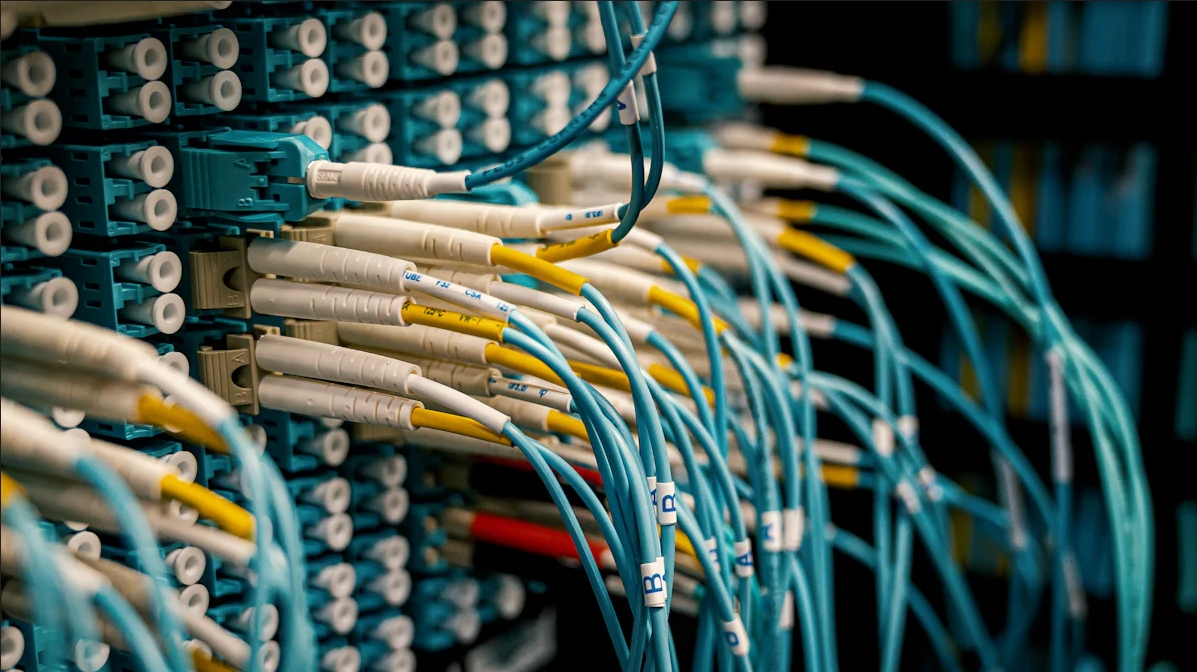
Thaum koj ntsib teeb meem kev sib txuas hauv network,Dowell's FOSC-H10-Mmuab ib qho kev daws teeb meem zoo. Lub thawv splicing kab rov tav no yog tsim los txhim kho kev sib txuas los ntawm kev koom ua ke fiber splicing, khaws cia, thiab kev tswj hwm cable rau hauv ib lub thawv tiv thaiv khov kho. Nws ua haujlwm ua qhov chaw sib txuas tseem ceeb rau kev txuas cov cables feeder rau cov cables faib khoom hauv FTTx backbone network systems. Cia peb tshawb nrhiav cov yam ntxwv thiab qhov zoo ntawm cov khoom no hauv kev daws teeb meem kev sib txuas hauv internet.
Cov yam ntxwv ntawm Dowell's FOSC-H10-M
Dowell's FOSC-H10-Msawv nrog nws cov yam ntxwv zoo kawg uas daws teeb meem kev sib txuas hauv network ncaj qha:
- Muaj Peev Xwm Ntau: Lub kaw lus splice no tuaj yeem pab tautxog li 288 splicing ntsiab lus, ua rau nws zoo tagnrho rau kev teeb tsa network dav dav. Koj tuaj yeem cia siab rau nws lub peev xwm los tswj cov kev xav tau kev sib txuas loj.
- Kev Tsim Kho Kom Ruaj KhovLub thawv muaj tus qauv tsim ruaj khov nrog qib kev tiv thaiv IP68, ua kom nws tseem tsis tau dej thiab tsis muaj plua plav. Nws qhov kev ntsuas IK10 txhais tau tias nws tuaj yeem tiv taus kev ntxhov siab ntawm lub cev, muab kev tiv thaiv zoo rau koj cov khoom siv network.
- Kev Teeb Tsa Ntau YamTxawm koj xav tau nruab rau hauv av, ntsia rau ntawm phab ntsa, lossis ntsia rau ntawm ncej, FOSC-H10-M hloov kho rau ntau qhov chaw ib puag ncig. Nws cov qauv sealing mechanical tso cai rau kev nkag mus rau nruab nrab yam tsis tas txiav cov cables, ua kom yooj yim rau kev saib xyuas thiab kev hloov kho tshiab.
- Cov Khoom Siv Sib Txuas Lus: Lub kaw los nrog cov khoom siv txheem xws li cov kab sib txuas thiab cov cuab yeej tswj hwm cable, kom ntseeg tau tias koj muaj txhua yam xav tau rau cov txheej txheem teeb tsa seamless.
Cov txiaj ntsig ntawm Dowell cov khoom hauv kev daws teeb meem kev sib txuas hauv Is Taws Nem
SivDowell's FOSC-H10-Mmuaj ntau yam zoo uas yuav pab koj daws teeb meem kev sib txuas hauv internet tau zoo:
- Kev Tiv Thaiv Zoo Dua: Lub cev khov kho ua kom cov xov hlau fiber optic tsis puas tsuaj, txawm tias nyob rau hauv qhov xwm txheej hnyav. Qhov kev tiv thaiv no txo qhov kev pheej hmoo ntawm kev cuam tshuam network los ntawm kev puas tsuaj lub cev.
- Lub Koom Haum Zoo DuaLos ntawm kev teeb tsa cov fiber splices kom zoo, lub thawv txo qhov tsis sib xws thiab kev cuam tshuam, ua rau muaj kev sib txuas zoo dua. Koj tuaj yeem tswj kev sib txuas network ruaj khov tau yooj yim.
- Yooj Yim ntawm Kev Txij NkawmTus qauv tsim ntawm lub thawv tso cai rau kev teeb tsa thiab kev saib xyuas yooj yim, ua rau nws yooj yim dua rau koj los tswj koj cov khoom siv hauv network. Qhov yooj yim ntawm kev siv no pab daws cov teeb meem kev sib txuas uas yuav tshwm sim sai sai.
- Kev hloov pauv tau: Haum rau ntau yam kev teeb tsa, lub thawv hloov kho rau ntau qhov chaw sib txawv, ua kom muaj kev ua haujlwm zoo sib xws thoob plaws ntau qhov chaw. Koj tuaj yeem ntseeg nws qhov kev hloov pauv kom tau raws li koj cov kev xav tau sib txuas.
Kev koom ua keDowell's FOSC-H10-Mkev nkag mus rau hauv koj lub network infrastructure tuaj yeem txhim kho kev ntseeg tau ntawm kev sib txuas. Los ntawm kev nkag siab txog nws cov yam ntxwv thiab qhov zoo, koj tuaj yeem tswj hwm thiab tiv thaiv cov teeb meem kev sib txuas network zoo dua, ua kom lub network ruaj khov thiab ua haujlwm tau zoo.
Cov Kev Siv Ua Haujlwm ntawm Lub Thawv Splicing Kab Rov Tav

Cov thawv txuas kab rov tav ua lub luag haujlwm tseem ceeb hauv kev txhim kho kev sib txuas thoob plaws ntau qhov chaw. Lawv lub peev xwm los tiv thaiv thiab teeb tsa cov xov hlau fiber optic ua rau lawv tsis tseem ceeb hauv ob qho chaw nyob thiab chaw ua lag luam. Los ntawm kev nkag siab lawvcov ntawv thov siv tau, koj tuaj yeem daws cov teeb meem kev sib txuas hauv network tau zoo thiab xyuas kom meej tias kev sib txuas tsis muaj teeb meem.
Kev daws teeb meem network hauv tsev
Hauv cov chaw nyob, cov thawv txuas kab rov tav pab koj daws cov teeb meem kev sib txuas network. Cov thawv no ua haujlwm ua cov chaw sib txuas rau kev txuas ntau lub xov hlau optical, ua kom muaj kev sib txuas ruaj khov thiab txhim khu kev qha thoob plaws hauv koj lub tsev. Koj tuaj yeem teeb tsa lawv rau ntau qhov chaw, xws li hauv qab nthab lossis attics, kom ua kom koj lub network ua haujlwm tau zoo.
1. Kev Txuas Zoo DuaLos ntawm kev teeb tsa thiab tiv thaiv cov xov hlau fiber optic, cov thawv txuas kab rov tav txo qhov cuam tshuam thiab kev puas tsuaj. Qhov no ua rau muaj kev sib txuas zoo dua thiab txo qhov kev cuam tshuam los ntawm kev puas tsuaj lub cev lossis cov yam ntxwv ib puag ncig.
2. Kev Ceev ntawm Network Zoo Dua: Kev teeb tsa cov thawv no kom raug yuav ua rau kev sib txuas hauv network ceev dua los ntawm kev txo qhov poob ntawm cov teeb liab thiab tswj kev sib txuas ruaj khov. Qhov no yog qhov tshwj xeeb tshaj yog tias koj ntsib teeb meem internet qeeb vim kev tswj hwm cable tsis zoo.
3. Kev Txij Nkawm Yooj YimTus qauv tsim ntawm cov thawv txuas kab rov tav tso cai rau kev saib xyuas yooj yim, ua rau nws yooj yim dua rau koj los tswj koj cov khoom siv hauv tsev network. Kev tshuaj xyuas thiab kev saib xyuas tsis tu ncua tuaj yeem pab tiv thaiv cov teeb meem kev sib txuas network thiab xyuas kom meej tias muaj kev ua haujlwm tas mus li.
Kev daws teeb meem hauv network lag luam
Hauv cov chaw ua lag luam, cov thawv txuas kab rov tav daws cov teeb meem kev sib txuas hauv network los ntawm kev muab cov kev daws teeb meem zoo rau kev teeb tsa network loj. Cov lag luam vam khom cov thawv no kom tswj tau kev sib txuas ruaj khov thiab ua haujlwm tau zoo, uas yog qhov tseem ceeb rau kev ua haujlwm thiab kev tsim khoom.
1. Kev nthuav dav: Cov thawv splicing kab rov tav haum rau kev teeb tsa network ntau yam, ua rau lawv zoo tagnrho rau cov lag luam uas muaj kev xav tau kev sib txuas siab. Koj tuaj yeem nthuav koj lub network tau yooj yim los ntawm kev ntxiv ntau qhov chaw splicing, kom ntseeg tau tias koj cov khoom siv hauv paus loj hlob nrog koj cov kev xav tau.
2. Kev Ua Tau ZooLos ntawm kev tiv thaiv thiab teeb tsa cov xov hlau fiber optic, cov thawv no txo qhov kev pheej hmoo ntawm kev cuam tshuam hauv network los ntawm kev puas tsuaj lossis kev cuam tshuam. Qhov kev ntseeg siab no yog qhov tseem ceeb rau cov lag luam uas vam khom kev sib txuas tas mus li rau kev ua haujlwm txhua hnub.
3. Kev Txhim Kho ZooQhov kev hloov pauv ntawm cov thawv splicing kab rov tav tso cai rau ntau yam kev teeb tsa, xws li kev teeb tsa hauv av lossis phab ntsa. Qhov kev ywj pheej no ua kom koj tuaj yeem hloov kho koj cov khoom siv network rau ntau qhov chaw sib txawv, tswj kev ua haujlwm zoo tshaj plaws.
Kev siv cov thawv txuas kab rov tav rau hauv koj lub tsev nyob lossis chaw ua lag luam tuaj yeem ua rau kev sib txuas zoo dua. Los ntawm kev nkag siab txog lawv cov kev siv tau, koj tuaj yeem tswj hwm thiab tiv thaiv cov teeb meem kev sib txuas hauv network zoo dua, ua kom lub network ruaj khov thiab ua haujlwm tau zoo.
Cov Lus Qhia Txog Kev Txhim Kho thiab Kev Txij Nkawm rau Lub Thawv Splicing Kab Rov Tav
Kev teeb tsa thiab kev saib xyuas kom zoo ntawm lub thawv splicing kab rov tav yog qhov tseem ceeb rau kev ua kom ntseeg taukev ua tau zoo tshaj plaws thiab lub neej ntevLos ntawm kev ua raws li txoj kev teeb tsa, koj tuaj yeem daws cov teeb meem kev sib txuas hauv network thiab tswj kev sib txuas ruaj khov.
Cov Kauj Ruam Ib Kauj Ruam Los Ntawm Cov Kauj Ruam Kev Txhim Kho
Kev txhim kho lub thawv txuas kab rov tav yuav tsum tau npaj thiab ua tib zoo. Ua raws li cov kauj ruam no kom ntseeg tau tias kev txhim kho tiav:
1. Xaiv Qhov ChawXaiv qhov chaw uas tsim nyog rau lub thawv txuas. Xyuas kom nws yooj yim nkag mus rau kev saib xyuas thiab tiv thaiv los ntawm kev phom sij ntawm ib puag ncig. Xav txog cov yam xws li qhov kub thiab txias, av noo, thiab kev puas tsuaj rau lub cev.
2. Npaj Lub ChawTshem tawm cov khib nyiab lossis cov teeb meem ntawm thaj chaw. Xyuas kom qhov chaw ruaj khov thiab tiaj tus kom txhawb lub thawv splicing kom ruaj khov.
3. Nruab lub thawvSiv cov khoom siv mounting kom tsim nyog los ruaj ntseg lub thawv rau hauv qhov chaw. Txawm tias kev teeb tsa hauv av, phab ntsa, lossis ncej, xyuas kom lub thawv tau txuas ruaj khov kom tiv thaiv kev txav mus los lossis kev puas tsuaj.
4. Npaj Cov CablesUa tib zoo xa cov xov hluav taws xob fiber optic mus rau hauv lub thawv. Siv cov cuab yeej tswj cov xov hluav taws xob los teeb tsa thiab ruaj ntseg cov xov hluav taws xob, txo qhov kev cuam tshuam thiab kev cuam tshuam.
5. Txuas cov FibersUa raws li cov lus qhia ntawm cov chaw tsim khoom kom txuas cov fibers kom raug. Xyuas kom meej tias txhua qhov kev sib txuas ruaj ntseg thiab tiv thaiv los ntawm cov yam ntxwv ib puag ncig.
6. Kaw lub thawvKaw lub thawv thiab xyuas kom meej tias txhua lub foob tseem zoo. Kauj ruam no tiv thaiv cov hmoov av thiab cov dej noo kom tsis txhob nkag mus, uas yog qhov tseem ceeb rau kev tswj kev sib txuas network kom ruaj khov.
7. Sim qhov kev sib txuasTom qab kev teeb tsa tiav lawm, sim qhov kev sib txuas ntawm lub network kom paub tseeb tias txhua yam ua haujlwm tau zoo. Kho txhua yam teeb meem tam sim ntawd kom tiv thaiv kev cuam tshuam yav tom ntej.
Kev Txij Nkawm thiab Kev Teeb Meem Kev Sib Txuas Hauv Network
Kev saib xyuas tas li thiab kev daws teeb meem zoo yog qhov tseem ceeb rau kev tiv thaiv teeb meem kev sib txuas hauv network. Nov yog qee cov txheej txheem rau kev daws teeb meem kev sib txuas hauv network thiab kev saib xyuas koj lub thawv splicing:
- Ua Kev Tshuaj Xyuas Tsis Tu NcuaTshuaj xyuas lub thawv txuas kom paub seb puas muaj cov cim qhia tias puas los yog puas lawm. Xyuas cov foob, cov kev sib txuas, thiab cov xov hlau kom paub tseeb tias txhua yam tseem zoo.
- Ntxuav lub thawvTshem tawm cov hmoov av lossis cov khib nyiab ntawm sab nraud ntawm lub thawv. Xyuas kom cov foob tseem huv thiab zoo kom tiv thaiv cov dej noo nkag.
- Saib Xyuas Kev Ua HaujlwmSaib xyuas cov cim qhia kev ua haujlwm ntawm lub network. Yog tias koj pom muaj kev puas tsuaj, tshawb xyuas cov laj thawj xws li cov xov hlau puas lossis cov kev sib txuas xoob.
- Tshawb Nrhiav Cov Teeb Meem Kev Sib Txuas Hauv Is Taws NemSiv cov cuab yeej kuaj mob los txheeb xyuas thiab daws teeb meem kev sib txuas. Tshawb xyuas seb puas muaj kev poob ntawm lub teeb liab, kev cuam tshuam, lossis kev puas tsuaj rau cov xov hlau.
- Nrhiav Kev Pab Los Ntawm Kws Tshaj LijYog tias koj ntsib teeb meem kev sib txuas hauv network tas li, xav txog kev sab laj nrog ib tus kws tshaj lij. Lawv tuaj yeem muab cov lus qhia thiab cov kev daws teeb meem rau cov teeb meem nyuaj.
Los ntawm kev ua raws li cov kev coj ua zoo tshaj plaws no rau kev daws teeb meem kev sib txuas hauv network, koj tuaj yeem tswj hwm lub hauv paus network txhim khu kev qha thiab ua haujlwm tau zoo. Kev saib xyuas tsis tu ncua thiab kev daws teeb meem ua ntej ua kom koj lub thawv splicing kab rov tav txuas ntxiv ua haujlwm zoo tshaj plaws, txo qis kev cuam tshuam thiab txhim kho kev sib txuas.
Txhim Kho Kev Sib Txuas Nrog Dowell
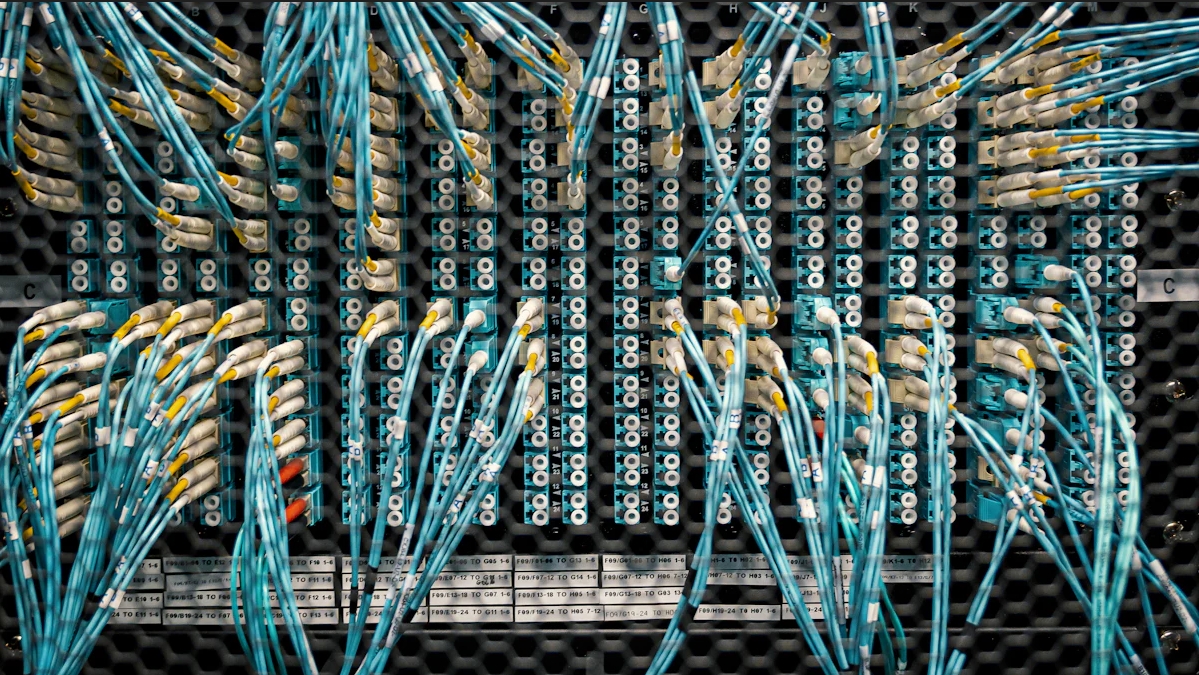
Dowellsawv ntawm pem hauv ntej ntawm kev tsim kho tshiab, muab cov kev daws teeb meem uas daws cov teeb meem kev sib txuas network zoo. Koj tuaj yeem cia siab rau Dowell txoj kev cog lus rau qhov zoo thiab kev tsim kho tshiab rautxhim kho koj cov kev sib txuas lus hauv networkLub hom phiaj ntawm kev mob siab rau qhov zoo tshaj plaws ua kom koj tau txais cov khoom tsim los ua kom tau raws li cov qauv siab tshaj plaws ntawm kev ua tau zoo thiab kev ntseeg siab.
Dowell Txoj Kev Cog Lus Rau Qhov Zoo thiab Kev Tsim Kho Tshiab
Dowell tsom mus rau qhov zoo thiab kev tsim kho tshiab ua rau nws sib txawv hauv kev lag luam. Lub hom lag luam txuas ntxiv tsim cov khoom uas daws cov teeb meem kev sib txuas hauv network, ua kom muaj kev sib txuas zoo rau ob qho chaw nyob thiab chaw ua lag luam. Dowell txoj hauv kev tshiab sib xyaw cov thev naus laus zis siab heev nrog kev tsim qauv siv tau, ua rau cov khoom uas txhim kho kev ua haujlwm ntawm network thiab kev ruaj khov.
- Kev Tswj Xyuas ZooDowell muab qhov tseem ceeb rau qhov zoo hauv txhua yam khoom. Kev kuaj xyuas thiab kev tswj xyuas zoo kom ntseeg tau tias txhua yam khoom ua tau raws li cov qauv nruj. Qhov kev cog lus no lav tias koj tau txais cov kev daws teeb meem txhim khu kev qha rau koj cov teeb meem kev sib txuas hauv network.
- Kev daws teeb meem tshiabDowell nqis peev rau kev tshawb fawb thiab kev txhim kho kom tsim cov khoom lag luam tshiab. Lub hom phiaj tshiab ua rau muaj kev tsim cov kev daws teeb meem uas daws cov teeb meem hauv network uas hloov pauv tas li, muab cov cuab yeej tsim nyog rau koj los tswj lub network ruaj khov thiab ua haujlwm tau zoo.
- Kev Ua Haujlwm Ruaj KhovDowell siv cov kev coj ua ruaj khov rau hauv nws cov haujlwm. Los ntawm kev tsom mus rau cov ntaub ntawv thiab cov txheej txheem uas zoo rau ib puag ncig, lub hom lag luam pab txhawb kev tsim cov tes hauj lwm ruaj khov thiab ruaj khov thoob ntiaj teb.
Kev Pabcuam thiab Kev Pabcuam rau Cov Neeg Siv Khoom uas Dowell Muab
Dowell txoj kev mob siab rau kev txaus siab rau cov neeg siv khoom nthuav dav tshaj qhov zoo ntawm cov khoom. Lub hom lag luam muab kev txhawb nqa thiab kev pabcuam kom pab koj tswj cov teeb meem kev sib txuas hauv network kom zoo. Koj tuaj yeem cia siab rau Dowell txoj kev txawj ntse thiab cov peev txheej los tswj hwm lub network infrastructure zoo.
- Kev Qhia Txog Kws Tshaj LijDowell muab cov lus qhia thiab kev taw qhia los pab koj daws cov teeb meem kev sib txuas hauv network. Txawm koj xav tau kev pab nrog kev teeb tsa lossis kev daws teeb meem, pab pawg neeg paub txog lub hom phiaj npaj txhij los txhawb koj.
- Cov Kev Pabcuam Uas Muaj Txhua YamDowell muaj ntau yam kev pabcuam uas tsim los txhim kho koj lub network kev ua haujlwm. Txij li kev txhawb nqa kev teeb tsa mus rau cov lus qhia txij nkawm, lub hom lag luam ua kom koj muaj cov peev txheej xav tau los ua kom koj lub network khiav tau zoo.
- Kev Txhawb Nqa Uas Teb Tau ZooPab neeg txhawb nqa cov neeg siv khoom ntawm Dowell teb sai thiab ua tib zoo mloog koj cov kev xav tau. Koj tuaj yeem cia siab tias yuav tau txais kev pab thiab kev daws teeb meem raws sijhawm uas haum rau koj cov teeb meem kev sib txuas hauv network.
Thaum koj xaiv Dowell, koj yuav tau txais kev sib txuas lus nrog tus khub uas cog lus tias yuav txhim kho kev sib txuas lus los ntawm cov khoom zoo thiab kev pabcuam zoo tshaj plaws. Lub hom phiaj ntawm kev tsim kho tshiab thiab kev txaus siab ntawm cov neeg siv khoom ua kom koj tuaj yeem daws cov teeb meem kev sib txuas lus hauv network, tswj kev ruaj khov thiab ua haujlwm tau zoo.
Cov thawv txuas kab rov tav zoo daws cov teeb meem kev sib txuas hauv network los ntawm kev muab kev tiv thaiv zoo thiab kev teeb tsa rau cov xov hlau fiber optic. Cov thawv no ua kom ntseeg tau tiaskev ua tau zoo hauv ntau yamtej yam kev mob ib puag ncig,tiv thaiv koj lub network ntawm hmoov av, huab cua, thiab kev puas tsuaj rau lub cev. Los ntawm kev koom ua ke cov kev daws teeb meem no, koj txhim kho kev sib txuas, txo qis kev cuam tshuam thiab tswj hwm lub network ruaj khov. Dowell ua lub luag haujlwm tseem ceeb hauv kev muab cov kev daws teeb meem txhim khu kev qha rau kev sib txuas network. Lawv txoj kev cog lus rau qhov zoo thiab kev tsim kho tshiab ua kom koj tau txais cov khoom tsim los ua kom tau raws li cov qauv siab tshaj plaws, txhim kho koj lub network kev ua haujlwm zoo thiab kev ntseeg siab.
Cov Lus Nug Feem Ntau
Lub thawv kaw kab rov tav siv rau dab tsi?
Lub thawv txuas kab rov tav ua haujlwm ua lub cuab yeej tiv thaiv rau cov xov hlau fiber optic. Koj siv nws los sib sau ua ke thiab tiv thaiv cov xov hlau no, txawm tias nyob hauv lub Hoobkas sab nraud lossis hauv tsev. Lub thawv no txuas thiab khaws cov xov hlau optical kom ruaj ntseg. Nws lub plhaub sab nraud ruaj khov thiab lub zog zoo heev ua kom cov pob qij txha tsis raug mob, txawm tias nyob hauv qhov chaw nyuaj. Los ntawm kev siv lub thawv no, koj tiv thaiv cov kab fiber thiab cov xov hlau los ntawm kev puas tsuaj, tswj kev sib txuas network ruaj khov.
Cov yam ntxwv dab tsi ua rau cov kab rov tav splice enclosures muaj?
Cov thawv txuas kab rov tav yog tsim los tiv thaiv cov fiber optic cable splicing thiab cov pob qij txha. Lawv muaj lub foob roj hmab, ua rau lawv tiv taus plua plav thiab huab cua. Lub foob no tiv thaiv cua lossis dej xau, ua rau cov thawv no zoo tagnrho rau kev siv sab nraum zoov. Koj tuaj yeem teeb tsa lawv saum huab cua lossis siv lawv hauv cov ntawv thov hauv av. Qhov kub ua haujlwm yog txij li -40 ° C txog 85 ° C, ua kom muaj kev ywj pheej hauv ntau yam xwm txheej. Tsis tas li ntawd, cov txheej txheem teeb tsa thiab kev teeb tsa yog yooj yim, cia koj tswj hwm koj cov khoom siv network tau yooj yim.
Cov kab sib txuas kab rov tav pab tau li cas rau cov teeb meem kev sib txuas hauv network?
Cov thawv txuas kab rov tav ua lub luag haujlwm tseem ceeb hauv kev daws teeb meem kev sib txuas hauv network los ntawm kev muab ib puag ncig ruaj ntseg rau cov cables fiber optic. Los ntawm kev tiv thaiv cov cables no los ntawm cov yam ntxwv ib puag ncig thiab kev puas tsuaj ntawm lub cev, cov thawv no ua kom muaj kev sib txuas zoo. Kev tiv thaiv no txo qis kev cuam tshuam thiab tswj hwm lub network ruaj khov, cia koj txaus siab rau kev sib txuas tsis muaj teeb meem hauv ob qho chaw nyob thiab chaw ua lag luam.
Puas siv tau cov kab rov tav splice enclosures hauv ntau qhov chaw sib txawv?
Yog, koj siv tau cov thawv txuas kab rov tav hauv ntau qhov chaw sib txawv. Lawv tus qauv tsim tso cai rau kev teeb tsa saum huab cua thiab hauv av, ua rau lawv haum rau ntau yam kev teeb tsa network. Txawm tias koj xav tau teeb tsa lawv hauv thaj chaw nyob lossis chaw ua lag luam, cov thawv no hloov kho rau ntau yam xwm txheej, ua kom muaj kev ua haujlwm zoo sib xws thiab kev sib txuas txhim khu kev qha.
Vim li cas nws thiaj li tseem ceeb kom tswj tau cov kab sib txuas kab rov tav?
Kev tswj cov qhov rooj sib txuas kab rov tav yog qhov tseem ceeb rau kev ua kom lub network ua haujlwm tau zoo tshaj plaws. Kev tshuaj xyuas thiab kev saib xyuas tsis tu ncua pab koj txheeb xyuas thiab daws cov teeb meem ua ntej lawv ua rau muaj teeb meem kev sib txuas network. Los ntawm kev ua kom cov qhov rooj huv si thiab kuaj xyuas seb puas muaj cov cim ntawm kev hnav lossis puas tsuaj, koj tuaj yeem tiv thaiv kev cuam tshuam thiab tswj lub network ruaj khov thiab ua haujlwm tau zoo.
Kuv yuav ua li cas thiaj teeb tau lub qhov rooj txuas kab rov tav?
Yuav kom txhim kho ib lub qhov rooj txuas kab rov tav, ua raws li cov kauj ruam no:
- Xaiv ib qho chaw uas tsim nyog uas nkag tau yooj yim rau kev saib xyuas thiab tiv thaiv ntawm cov teeb meem ib puag ncig.
- Npaj qhov chaw los ntawm kev tshem tawm cov khib nyiab thiab xyuas kom meej tias qhov chaw ruaj khov.
- Siv cov khoom siv kho vajtse kom zoo, thiab khi nws kom ruaj khov.
- Npaj cov cables fiber optic hauv lub thawv, siv cov cuab yeej tswj cable kom txo qhov kev cuam tshuam.
- Txuas cov fibers raws li cov lus qhia ntawm cov chaw tsim khoom, kom ntseeg tau tias muaj kev sib txuas ruaj ntseg.
- Kaw lub qhov rooj kom tiv thaiv cov hmoov av thiab cov dej noo nkag.
- Sim qhov kev sib txuas ntawm lub network kom paub tseeb tias ua haujlwm tau zoo.
Los ntawm kev ua raws li cov kauj ruam no, koj ua kom ntseeg tau tias kev teeb tsa ua tiav thiabtswj kev sib txuas lus hauv network kom ruaj khov.
Kuv yuav tsum ua li cas yog tias kuv ntsib teeb meem kev sib txuas hauv network nrog kuv lub splice enclosure?
Yog tias koj ntsib teeb meem kev sib txuas hauv network nrog koj lub splice enclosure, pib los ntawm kev ua qhov kev tshuaj xyuas kom meej. Tshawb xyuas seb puas muaj cov cim ntawm kev hnav lossis kev puas tsuaj, thiab xyuas kom meej tias txhua lub foob thiab kev sib txuas zoo. Ntxuav lub enclosure thiab tshem tawm cov hmoov av lossis cov khib nyiab. Saib xyuas cov cim qhia kev ua haujlwm hauv network thiab siv cov cuab yeej kuaj mob los txheeb xyuas cov laj thawj. Yog tias qhov teeb meem tseem muaj, xav txog kev nrhiav kev pab los ntawm cov kws tshaj lij los daws cov teeb meem nyuaj thiab tswj kev sib txuas ruaj khov.
Lub sijhawm tshaj tawm: Lub Kaum Ob Hlis-20-2024
